Photo editing – yay or nay?
Do you use photo editing processes on your photos? If so what do you use and how?
This week Sunday Stills is all about photo editing and Terri’s post can be found here: Photo Editing: Fun or Fraught, where she goes through some of the programs she uses with her photos and why. It’s a very interesting topic!
To answer my question I do use some photo editing programs before sharing photos on my blog or on social media.
But not a lot!
What I use
I must admit that I’m not technically savvy enough to do a lot of editing.
I do have the Lightroom program and app but I really don’t know enough about how to edit for the best outcome. I tend to fiddle-faddle around until I like the look of the end result!
I use Photo Shop app (mainly on my phone) to add filters, remove objects and do basic editing processes. I also use Canva and Snapseed as editing tools, they’re quite easy to use.
I always resize photos on my computer before uploading to my blog as they tend to take up too much space if left at the original size.
Editing done my way!
I wrote this post back in 2018 for a similar prompt for Sunday Stills and had a quick read of it to see what I was using back then – things have changed a bit over the years but this quote is still true: !
All I can say is that my photography efforts will always be uniquely my view of life.


These photos of a dead tree are an example of when I have used a night sky filter from Photos Shop app. It changes the whole thing!


The photo on the left is the original one I took while relaxing at Tumbafest on the weekend. I have cropped the photo on the right and edited it so that the background is blurry and my face is the main focus. I know there is still shadow over my face but I actually like the effect. I could have used a tool to remove the crepey skin on my chest but I didn’t, that’s just how my skin looks at times and as I’m 63 yrs old, it’s a natural thing that happens as we age. I think I used a studio light filter, from Photo Shop app, which has brightened the photo.
These are just a few examples of how I use editing programs and I think you can see I’m not one to go overboard, although it can be tempting!
I do like playing around with editing tools like making a photo look like a painting or a drawing as these can be fun! My grandson Patrick is an excellent example of this type of editing.


It really comes down to the fact that I’m not technically minded in creating a photo and don’t know what I’m doing at times! I know what I’m creating when I take a photo and will often make quite minor or subtle changes.
I’m interested in your thoughts on photo editing. For instance my husband does not indulge in the practice at all and isn’t that keen when I make edits sometimes!
Hope all is going well with you.
Deb x
All my Sunday Stills posts can be found here – Thanks to Terri from Second Wind Leisure Perspectives, for hosting this weekly challenge for several years now and she invites us to share a photo or two each week on a pre-set prompt.
The prompts can be found here, usually a month in advance so you can plan your posts accordingly.

Also sharing for Natalie’s Weekend Coffee Share
Latest posts on Deb’s World:
- A puzzle in cobalt blue #SundayStills
- Bonjour Noumea, it’s been a while!
- Autumn Colours in Tumbarumba
- Re-grouping as the years move on #SundayStills
- An Apple a Day and all that! #WOYP
You can also find Deb’s World in lots of other places – stay in touch by clicking any of the buttons below.
Everyone has a story to tell!

Deb is a young-at-heart & active 60+ blogger/retiree, after being made redundant from her 22-year career managing education programs in a men’s correctional centre (jail). She now spends her time reading, blogging, riding her ebike and travelling. Deb was awarded a Bravery Award from the Queen when she was 17 after a tragic accident – a definite life changing moment! She is married with 3 grown-up daughters & has 4 grandchildren. You can read more of Deb’s story here
Copyright © 2024 debs-world.com – All rights reserved

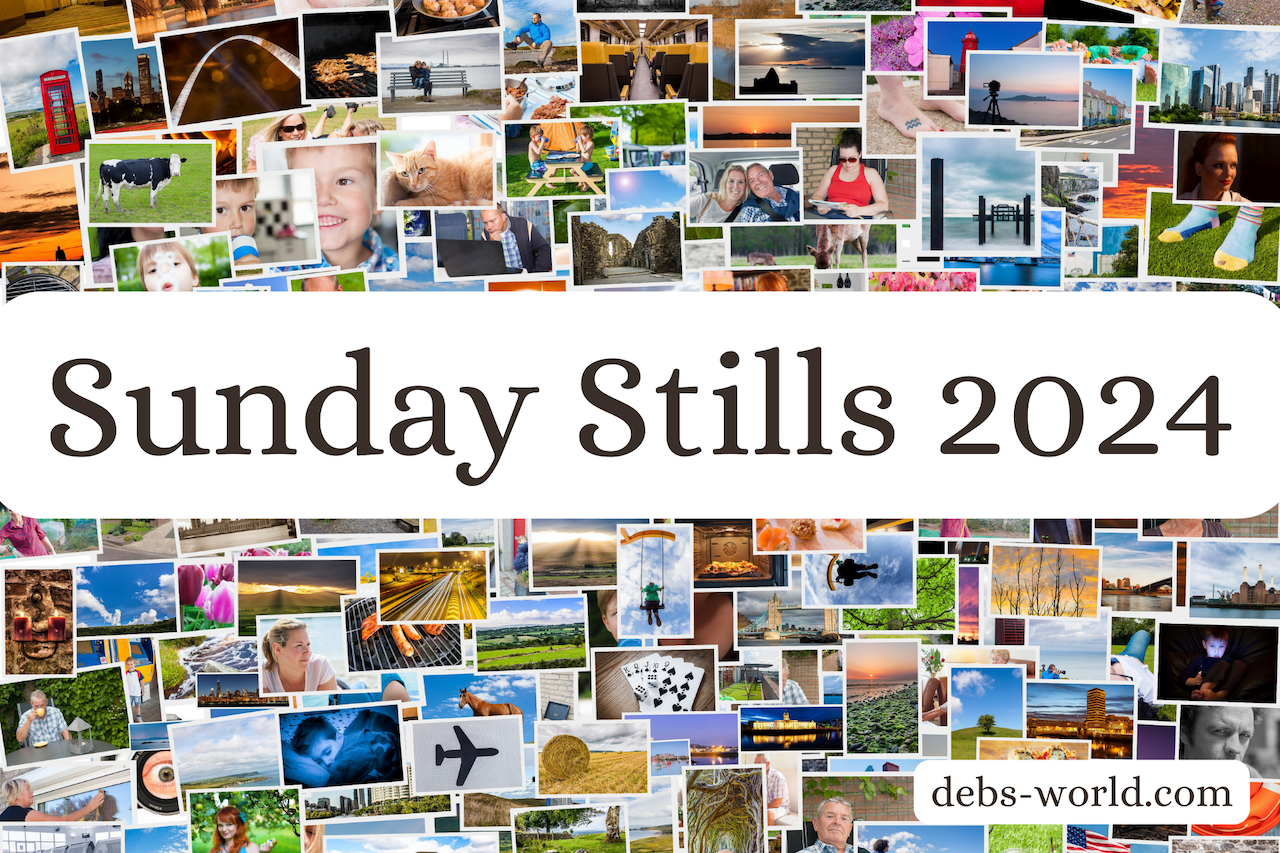

I hardly edit my photos. If anything I would crop or straighten but no filters. I think that is exhausting.
LikeLiked by 1 person
I like to keep the photos as natural as possible, but I sometimes crop them to highlight what I want to show. I do not spend a lot of time editing. I do spent time thinking about the best lighting and angles before taking the picture. I used to have a professional full frame camera, but nowadays I don’t have the time to take as many photos that it would be meaningful to have that, I use my camera phone for the most part of my every day photos. I would like to upgrade and have a full frame camera again one day, and learn more about macro photography (especially when it comes to taking photos of beautiful details in my garden.)
LikeLiked by 1 person
Hi Maria, I’m with you in trying to get the right conditions before taking the photo so the editing required afterwards is minimal. I have a good camera but rarely get around to using it these days. Thanks for sharing your thoughts on this topic, lovely to have your here.
LikeLike
Hi Debbie, I rarely edit the photos I post on my blog and when I do, it’s a quick crop. I do reduce the size of my photos before posting so they don’t take up too much media storage and load quicker. Thank you for linking up with #weekendcoffeeshare.
LikeLiked by 1 person
Thanks for your thoughts on this subject Natalie, it’s so interesting hearing what others do! Thanks for having us for #wcs
LikeLike
I love editing my photos, but does take time. I resize my photos on my phone itself and then either take them from google photos or share directly to jetpack
LikeLiked by 1 person
Yes Ali, it all does take time but I always resize my photos for the blog. It’s a good exercise and I have learnt so much through my years of blogging, I’m getting to be a techno expert – in my dreams!
LikeLiked by 1 person
I love editing photos and would do so all day if time was no option. I like brighter pictures, fewer shadows, and more color, and I enjoy adding filters to change an image but I only do that for fun.
Great post! And thank you for stopping by my post! I sure do appreciate it!
LikeLiked by 1 person
Thanks Nancy, I also like brighter photos and enjoy playing around with apps and filters.
LikeLiked by 1 person
I hardly every edit photos; occasionally I will crop or work with the lighting if the photo came out overly dark but usually I just don’t bother.
LikeLiked by 1 person
I know what you mean Joanne, it can be time consuming and unnecessary too!
LikeLike
I do not edit my pictures mostly because I am lazy but I do crop them when needed. I like the natural pictures as they represent the real you.
http://www.chezmireillefashiontravelmom.com
LikeLiked by 1 person
Thanks Mireille, it can be a big job to edit them can’t it and I’m with you in keeping the natural look.
LikeLike
Most of the time I get it right in camera, and when I need a little color balance – Photoshop!
LikeLiked by 1 person
Good on you Mary, I have tried a few editing programs and find them a bit unwieldy mainly because I’m not sure what I’m doing!
LikeLiked by 1 person
Wow…the tree with the night sky filter is pretty cool. Love your pics.
LikeLiked by 1 person
Thanks so much Kirstin, these types of filters appeal to me and can dramatically change the photo!
LikeLike
Great photo of Patrick, Deb! I find the longest part of blogging is trying to reduce the size of photos before I upload them. I actually don’t really do any other form of editing or filtering which I should really try to learn. I think you are a great photographer and very creative. x
LikeLiked by 1 person
Many thanks Sue, it’s mainly luck taking photos in my opinion, although having said that I know what I like, so when I take the photo I’m aiming for something or a certain look. Basic editing can help and I’m with you on reducing photos for the blog, it an take a while!
LikeLiked by 1 person
Hi, Debbie – Your photography edits looks fabulous – fun, creative and full of life – just like you.
I have ‘Snapseed’, a photo editing app, on my phone. I frequently lightly edit my photos right after taking them. Quick, easy and so done by habit that it remains stress-free and not very time-consuming.
But remembering to compress my photos for my blog? That remains a work in progress!
LikeLiked by 1 person
Thank you Donna for your positive and encouraging comments. I use Snapseed on my phone too and it’s quite easy to use when I want to do a quick edit. I’m running out of space on my blog so I have to be cautious with the size of photos I import!
LikeLiked by 1 person
It’s an interesting question. A phone’s camera will do some editing to the original image before it shows up on the phone screen – so the image you see has already been ‘edited’ before you do anything to it. It’ll also compress the photos so that it’s easier to share and in that process, more ‘editing’ happens. But a phone will do other things too. My latest phone automatically HDRs certain images (like sunsets) and there’s no way to turn it off. It’s really annoying because it creates artefacts on the image which makes the photo look terrible. Doing any further editing makes them look even worse.
When I use my camera I edit the images because I shoot in RAW mode. If I shot in jpg mode, the camera would do some editing which I can then further enhance using editing software of my choice, or leave as is.
But to answer your question: yes, I do edit my photos when I take them on my camera.
LikeLiked by 1 person
What a helpful comment, many thanks for taking the time to share your thoughts. Sunsets are awfully hard to capture on my phone so now I know why! I’ve played around with using RAW mode on my bigger camera and I understand the basis of why that’s sometimes best way to do it.
LikeLike
Great tips, Deb – you always have lovely photos
LikeLiked by 1 person
Thanks Toni, I usually make sure I have fun with photography and don’t get too het up about the whys and hows!
LikeLiked by 1 person
When I first started blogging, we used our old digital camera, and I had to adjust lighting and such. Now that I use my phone, I rarely use a filter because I just don’t understand how to do it…I’m mainly talking about Instagram here. On my blog, the only editing I might do is to size up or down. I do carefully pick the photos I put on the blog…you know the ones that make me look tall and thin!!! Hahaha!!
https://marshainthemiddle.com/
LikeLiked by 1 person
You always have a lot of fun photos to use Marsha, and you’re definitely doing something right!
LikeLike
I LOVED the dead tree edits, Deb! I kinda have a thing for taking pictures dead or partially dead trees. 🙂
LikeLiked by 1 person
Thanks, I seem to have a thing about dead trees too. The starry night sky doesn’t look too out of place behind the tree does it?
LikeLiked by 1 person
No, it looks good!
LikeLiked by 1 person
I crop and sometimes adjust the light etc on my pictures. I also have snap seed but it isn’t that easy to use.
LikeLiked by 1 person
Hi Barbara it seems these are the basic editing tools we all use, and I must say Snapseed on the phone doesn’t do too bad a job once you get the hang of it!
LikeLike
Must give it another go!
LikeLiked by 1 person
Great post, Debbie, that gets right to the heart of the matter. I believe the basics of editing (cropping, adjusting color and exposure if necessary and watermarking) are the best basics to use. I read man of your comments here and agree with most that it can be time-consuming and create a fake-looking product. Yes, on the time consuming part, and over-editing creates the fake look.
I like how your edits turned out using Photoshop to adjust the pic of you. I spend more time making my teeth whiter and eyes brighter these days, LOL! The cartoon effect on your grandson’s image is really cute. BTW, like you, I went back to my 2018 post and found I still do mostly the same types of edits, but AI is here to stay and quite helpful. Have a great week!
LikeLiked by 1 person
Thanks Terri, it was a fun prompt to do again and to hear what others do with their photos. I must look into watermarking again, as I don’t do that and probably should!
LikeLiked by 1 person
Some of my photos need editing to look their best and I also watermark them, all with the laptop. (My android phone is pretty basic and unsophisticated.) For resizing, the desktop Windows 11 photos app does a great job. It also has decent editing features, including background removal or colour change. IMO, editing is an art form in itself. 🙂 I love your night sky filter!
LikeLiked by 1 person
I agree with you Deb, editing is an art form in itself! What do you use for the watermark, as that’s something I don’t do?
LikeLiked by 1 person
It’s a software program called Umark6. Here’s a link to their website:
https://www.uconomix.com/Products/uMark/Blog/umark-6-launched
LikeLiked by 1 person
I normally do some editing and I do like experimenting with effects now and again. I enjoyed this weeks challenge and I love your take, especially the dead tree. I love the night sky filter.
LikeLiked by 1 person
Yes Cathy I like experimenting and playing around with things sometimes too, just to see what they can do. The night sky filter is always a fun one to use.
LikeLiked by 1 person
Hi Deb, when I am using my camera, I adjust settings to get the best photo possible, but sometimes even my best attempts need a little tweak. I process most photos through Microsoft Photo Editor on my laptop. That program handles the basics nicely – crop, exposure, shadows, tone, etc. When I feel like experimenting, I process them in Lightroom, which has an abundance of possibilities – many of which I am still learning. When I use my phone to take a photo I tend to edit more since it is immediate. I use the Iphone edit program for those, along with PicMonkey and Snapseed apps.
I am not a fan of fake photos, or retouching to the point of not recognizing the person in the photo. I like what you did with your photo above. Eliminating distractions and creating Bokeh made all the difference in the two photos. I don’t edit out my crinkly skin either. I am what you see.
I’ll bet your grandson loved the way you edited his photo. He is adorable.
LikeLiked by 1 person
Thanks for your great comment Suzanne, I love hearing how others do these things. My crinkly skin is part of me so what you see is what you get 🙂 My daughter loved the two photos of Patrick!
LikeLiked by 1 person
I use Photoshop on the PC for editing blog photos. I’m not very skilled so it’s literally just cropping and dialling light and saturation up and down. I’ve tried whitening teeth but can’t master it (and it feels a bit dishonest anyway).
LikeLiked by 1 person
Yes that sounds similar to what I aim for too Gail. Good to have your thoughts and I must admit I’ve never tried whitening teeth!
LikeLike
Hi Deb – I crop and resize my photos (to keep them to a small size and not make the loading time on my blog blow out) and I sometimes lighten them a little, but I don’t use any filters or tools because I find it all a bit “fake” when it starts to look all glowy and blurry – I realized that my phone automatically applied filters when using it in selfie mode, so I turned them off – it looked weird to me – too “smooth”. Give me a clear, natural, authentic photo any day – although cropping helps (like in your selfie) so we can see what’s the focus is supposed to be. x
LikeLiked by 1 person
I hear you on the fake look Leanne, great to hear your thoughts on how you edit your photos. Thanks 🙂
LikeLike
It depends. While travelling and making posts day by day its hard to find the time to edit. When at home I usually edit my photos
LikeLiked by 1 person
Good point! When travelling it can be harder to do but I’m the same as you, when at home I do more.
LikeLiked by 1 person